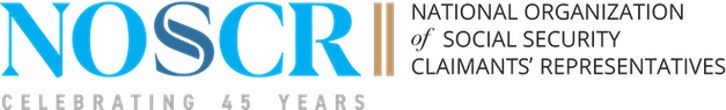Barcode Submission Issue and Fix
August 31, 2023
SSA has identified a snag in the uploading of evidence, whereby the use of certain barcodes results in the evidence being incorrectly placed in an “orphaned documents” folder instead of properly associated with the claimant’s file.
The impacted barcodes will have both of the following:
- RQID that starts with DCPS
- Barcode date of 08/05/23 or earlier
Please review your barcodes carefully. If applicable, the DCPS identifier will appear directly after “RQID.” The next 6 digits after DCPS represent the date the barcode was generated. Anything that reads 080523 or earlier in time is impacted. The example below is illustrative, but please note this example barcode is NOT impacted because it is dated after 080523:

When these barcodes will cause a problem:
- Anytime you use a barcode to submit evidence via fax
- Anytime you use “Send Individual Response” under the “Evidence Functions” on the ARS
When these barcodes will NOT cause a problem:
- When you upload evidence directly via the claimant’s E-folder on the ARS
How to fix the problem:
- Upload evidence directly via the claimant’s E-folder on ARS without the need for a barcode (SSA’s preferred method)
- Call SSA to request a new barcode. They have fixed the issue going forward, so any barcode dated after 08/05/23 is not impacted.
Here’s how to avoid using the barcode while successfully uploading evidence within ARS:


Please reach out to us at nosscr@nosscr.org if you have any questions or require further guidance.