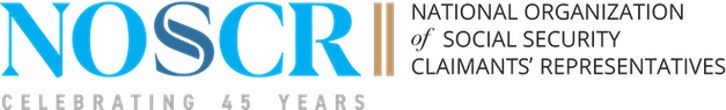Just Ask Jennifer: Entities, AARPS, FAs, HIT MER
November 21, 2024
Jennifer Cronenberg, NOSSCR Senior Counsel and Director of Legal Information
We know there have been a lot of technical changes lately — new rules taking effect, new systems being introduced, and, importantly, a new fee cap that will finally be implemented! Herein I try to simplify these changes and answer some commonly asked questions. Think of this as your cheat sheet for all the recent developments.
Entities
When will Phase 2 of the new Entities rules begin?
- December 9, 2024
Where can I review these new Entities rules?
I missed Phase 1 — what was I supposed to do?
- Make sure that you and everyone in your firm who plans to be named on an SSA-1696 has a RepID number (which is provided after a Form SSA-1699 is completed and processed).
- Complete an updated Form SSA-1694 for your firm, naming someone (who has a RepID) as the Point of Contact (POC) for the firm.
What happens in Phase 2?
- SSA will be releasing an updated Form SSA-1696 on December 9, 2024 that should be utilized for all cases going forward.
Can I view the updated Form SSA-1696 now?
- Yes! You can view the form that SSA submitted to OMB for approval by following this link: View Information Collection Request (ICR) Package and then clicking on the “View Information Collection List” link (found at the bottom of the box at the top of the page).
- While this form cannot be utilized until it is released on December 9th, reviewing it now should provide some clarity on the process.
Can you explain exactly what should happen under this new entity process?
- Yes. If you (and your RepID number) are listed on a 1696, but you don’t want to be personally paid on a case (because you are a salaried employee working for an entity and the money from that case will go the firm), then you can now assign your fee from that case (the one where you are listed on the 1696) to the entity.
- Basically, as long as your 1699 properly associates you with the entity, and the firm has an updated 1694 on file, the new 1696 will communicate directly with the firm’s 1694 (skipping over the payment information listed on the representative’s personal 1699), thereby paying the entity directly.
- This should significantly reduce the number of fee petitions that are necessary where more than one representative (within the same entity) were listed on a case.
Once the new SSA-1696 is released, do I need to complete updated SSA-1696s for all of my pending cases?
- If you want fees to be assigned to the entity via this new process, then yes, you will need a new SSA-1696 on each case.
- HOWEVER, if you do not want to submit new 1696s for all of your pending cases, THAT IS OK! You do not have to! You will simply be paid as the individual representative via the information on your SSA-1699, as has always happened previously.
What if I have a SSA-1696 on file for a pending case that does NOT have a RepID on it (because I did not previously have one), do I have to submit new 1696s for all of my cases once I receive my RepID? [This question mainly applies to pro-bono-only representatives].
- No. The RepID is only required for new appointments on or after 9/30/2024.
Form SSA-1699 says that I must be the owner or co-owner of the bank account in both Sections 4 and 5. I do not co-own my entity’s bank account, and I do not want to list my personal banking information on this form. But direct deposit is required for assignment to the entity. If I select “check” as my payment option in both Sections 4 and 5 of my SSA-1699, will I still be able to assign my fee to the entity for direct deposit?
- YES! If direct payment is successfully assigned to an entity on the new form SSA-1696, the payment will be made by electronic funds transfer to the bank account provided by the entity on form SSA-1694.
- The information provided on the individual rep’s 1699 will only be used if there is no assignment or if an assignment cannot be honored, in which case, payment would revert to the information provided on the 1699 (in this example, a mailed check).
AARPS
How do I access the new Appeals and Appointed Representative Processing Services (AARPS)?
- Navigate to SSA’s Representative Homepage then scroll down and click on Appeals and Appointed Representative Processing Services (AARPS) online portal.
How do I login?
- You must first create your own personal account on Login.gov or ID.me. Both of these platforms require an authentication process that must be completed before you can access AARPS.
What should I do if I have trouble logging in?
- Check the URL of the page where you hit the snag.
- If the URL includes “ssa.gov,” then you should call SSA’s 800# at 1-800-772-1213 and select the option for login assistance.
- If the URL includes “login.gov” or “id.me,” then you should reach out to the Login.gov contact center (Contact us | Login.gov) or the ID.me contact center (ID.me Help Center) for assistance.
Who should create an AARPS account?
- Anyone who has executed a 1696 under their name.
What information am I able to view?
- A 3-year history of appointments and fee payments.
Can my staff access my AARPS account?
- Not yet. Because of the login requirements of Login.gov and ID.me, we recommend that you do NOT share your login information with your staff, as they could use these same credentials on other platforms to access personal data about you.
- We have requested that the agency add a staff login feature that utilizes different credentials, and we will update you as soon as this feature becomes available.
- However, the data within AARPS is easily downloadable on an excel spreadsheet. So for now, we recommend that you personally download the selected data and distribute it to your staff thereafter.
Is AARPS going to replace the ERE?
- For now, no. The two systems will operate simultaneously.
- As a reminder, SSA wanted to bury this system (potentially for years) until it had increased functionality, but we requested that they grant us access to the data ASAP while they continue to make improvements. Eventually, SSA’s goal is to have one functioning representative portal that gives us all of the needed access to our case information, but their IT funding is drastically insufficient. So in the meantime, while imperfect, the data provided within AARPS does add value, and we fought to give you access to this data as soon as possible lest SSA bury this system for several more years.
Fee Agreements
When does the new fee cap take effect?
- November 30, 2024!
When will an updated Form SSA-1693 (SSA’s fee agreement form) become available?
- December 9, 2024
Can I view the language what will be on the updated Form SSA-1693 now?
- Yes! While SSA will not have this form approved for use until December 9, 2024, you can view the version that SSA submitted for approval to OMB by clicking on this link: View Information Collection Request (ICR) Package and selecting “View Information Collection List” (located at the very bottom of the box at the top of the page).
Do you have any advice for language to use if I choose to write my own fee agreement?
- Yes – two prior Forum articles speak to this:
HIT MER
Where can I find a list of participating HIT MER partners?
- Navigate to this page: https://www.ssa.gov/hit/partners.html
- Click on Full List of Health IT Partners
Can I ask OHO to obtain VA or DoD records via HIT MER?
- DoD records = NO. This is a recent change. DoD stopped participating in HIT MER.
- VA records = YES. But there must be an electronic 827, submitted at the hearing level, and not more than 9 months ago, on the ERE.
What is an electronic 827 for VA records?
- The process is outlined in HALLEX I-2-5-14.
- If an electronic 827 was not submitted when the hearing was filed (or it is more than 9 months old), representatives should call OHO with the claimant on the line. As long as the claimant has previously viewed and already understands the 827 form, OHO staff can take the claimant’s verbal attestation and quickly create an electronic 827. Refer OHO staff to the above HALLEX if there is any confusion.
What evidence tagging option should I select when uploading HIT MER requests?
- Select “correspondence regarding efforts to obtain evidence.”
When should I submit a HIT MER request?
- As soon as possible, but at least 15 days prior to the hearing date.
What should I do if OHO or an ALJ refuses to process my HIT MER request?
- If it is a staff member within OHO, refer them to their Representative’s Guide for Requesting Health Information Technology Medical Evidence of Record (HIT MER) that can be found on their website (https://www.ssa.gov/appeals/rep_info.html).
- If that does not work, try to escalate to a supervisor.
- If that does not work (or if the refusal comes directly from the ALJ), report the details of the refusal to me — jennifer.cronenberg@nosscr.org.
Is there a form I can use for my HIT MER request?
- Yes, NOSSCR created an optional form (downloadable below) for your convenience (but any writing with the required information will suffice – see the above instructions for more detail).