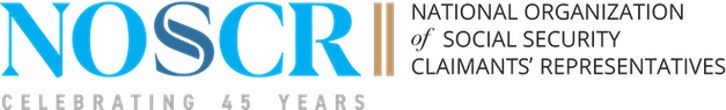NOSSCR’s App and CLE Credit
April 30, 2025
Our team has been hard at work developing a mobile and desktop app so that needed information can be easily accessed. News alerts? Calendar updates? Session materials? Photos? Games? We’ve got it all! We will be continually improving and adding features to the app in the coming months and we encourage all of our members to download the app as soon as possible to familiarize yourself with its features.
One app feature to highlight — if you are unable to access the session materials or session Q&A on your mobile device, please visit our website on your desktop computer (or in your phone’s browser) and click on the blue rectangle labeled “Hub&Space (app)” (it is the left-most blue rectangle at the top of the page). Use your regular NOSSCR account login info to sign in, then click on the spring 2025 conference box. You can then go into each session, download the materials, view the Q&A, and submit a session evaluation. We are currently undergoing the process of compressing all of the session videos for digital upload, which takes some time, but soon all of the session videos will be available to you in your online learning center (and the session materials will also be attached there).
We know that new technology can be tricky, but we are extremely pleased with everyone’s efforts to utilize the app for CLE check-in and check-out during the conference. We appreciate your patience as we all get accustomed to a new modernized system.
Applying for CLE is an extremely complex process. Each state has different requirements, different deadlines, and different submission processes. By utilizing our app, you enable us to streamline the process, ensuring that you get the course credit you seek.
Because this sign-in/sign-out process is new, we established a backup plan to ensure your credits are properly recorded. So whether you properly signed in and out of each course or not, there is still post-conference work to be done — please read on for the important details!
To receive CLE credit, in-person attendees must fill out this CLE attendance form by Thursday, May 15.
- Within that CLE attendance form, you will be asked to upload a certificate of attendance:
- For most states, you can use this certificate of attendance form.
- For Arkansas, you must upload THIS Arkansas certificate of attendance form.
- Of special note for Arkansas, due to your state’s requirements, your deadline for submission is Friday, May 2 at 6:00 PM Eastern.
- For New Jersey & Virginia, due to state rules, you must email us at alyssa.pimentel@nosscr.org to request your state-specific certificates of attendance.
To receive CLE credit, virtual attendees must take the following additional steps, also by Thursday, May 15:
- Sign into your NOSSCR account
- Navigate to “My Learning” under the “Continuing Education” tab
- Click the blue “Go to Your Leaning Center” rectangle in the middle of the page
- Select “Launch Post Work” for the Virtual – Spring 2025 National Conference
- Enter the session code that you recorded during the sessions you attended — for any sessions you did NOT attend, please leave the answer box blank
- Click “Submit”
- Click “Yes” to complete your submission
- A confirmation of your submission will appear, and you can close out by clicking “Exit”
Once submitted, your post-work is complete. Should you wish to save a copy for your records, you can view your certificate of completion by navigating to the “Completed” tab on your Learning Center homepage and clicking on the “View Certificate” button for each completed course. For a more detailed visual guide through the virtual attendee process, please click here.
While we know that already sounds complicated enough, just wait, there’s more! If you attended virtually and are seeking credit for Arkansas, Virginia, or New Jersey, after you complete the virtual session instructions detailed above, you must STILL complete your state-specific certificate of attendance as described in the in-person attendee section. For Arkansas specifically, this form must be completed and sent to NOSSCR by Friday, May 2 at 6:00 PM Eastern.
NOSSCR is only able to report CLE credits on your behalf in certain states. To confirm if NOSSCR will be reporting your credits or whether you must self-report, please refer to column F on this sheet.
As always, please don’t hesitate to reach out to NOSSCR with any questions. We are here to help!