To take notes during a session, navigate to the sessions by clicking on the sessions tile in the event dashboard, and then select the session you are attending.
Scroll to the bottom of the page, where you will find a notes section. Here, you can store all your notes about the session.
Additionally, you can email these notes to yourself by clicking on the “Email Notes” tile on the event dashboard.
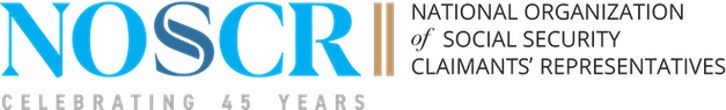

Leave A Comment