Post work can be completed by signing into your NOSSCR account, going to the My Learning tab under the Continuing Education drop down menu, clicking on the Go to Your Learning Center button and clicking on the Launch Post Work button under your learning items.
Please enter in the code that was displayed during the corresponding session, then click Next and submit your session.
More detailed instructions can be found here.
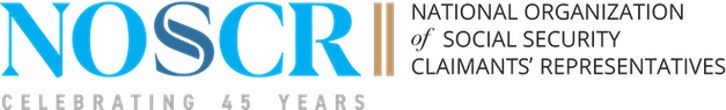

Leave A Comment