This process is only applicable to in-person attendees
Scanning in and out of CLE sessions will create a record of the sessions you attended and automatically generate a certificate that you can use to self-report your hours. NOSSCR will also use this information to report attendance.
iPads with QR codes will be located at the entrance of each room, as well as displayed on the screens before and after each session. This setup allows you to quickly enter the room if you arrive late or stay in the room if you’re attending back-to-back sessions.
IMPORTANT: To scan these QR codes, you must use the Smart Scan feature found on the event dashboard WITHIN the NOSSCR app. Using your phone’s camera outside of the app will not register credit.
To access this feature, navigate to the event you are attending. This will open the event dashboard, where you should look for the tile labeled “Smart Scan.”
Once you scan the code, an alert will pop up confirming that you have successfully checked in/out.
Check-in and check-out ARE timestamped. If you intend to receive CLE credit for the session, it is imperative that you attend the entire session, check-in at the beginning, and check-out at the end. Recorded attendance that is less than 50 minutes will not qualify for CLE credit.
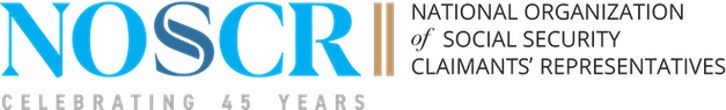

Leave A Comment